Let’s get social, everybody.
There are a bunch of different ways to get responses, but when it comes to spreading the survey word, social media is a pretty dynamic way to collecting data. We’re excited to share that our product team has been working hard to optimize your social experience by adding Twitter and LinkedIn to the mix.
So grab that survey and let’s go into how you create a Social Media Collector. And who knows with any luck, your survey could be the next viral sensation!
Posting the survey on your social media channels
Picking the social media collector will give you to the option to create a post on Facebook, Twitter or Linkedin.
You’ll notice the three icons under the Web Link you just created. Clicking on each of them will create a corresponding window for you to edit your post.
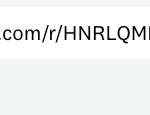
Posting to Facebook: This will create a post on your Facebook profile. You can edit the Headline of your post, make a catchy quote and also add a descriptive message.
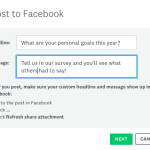
Posting to Twitter: Click on the Twitter icon to send you straight to a tweet publisher window. Edit your tweet, send it, and boom—head to your Twitter page to view the published tweet.
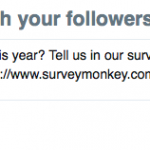
Posting to LinkedIn: Just like the Facebook collector, you can edit your Headline and description message. As well as posting your survey on your timeline, you can send to particular groups or individuals.
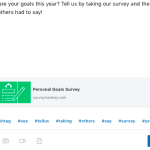
Sharing and settings
The Social Media Collector gives you access to all the essentials settings you need—allowing multiple responses, creating a Thank You page, or display instant results of your survey for respondents.
We also added a great feature allowing you to add a Facebook Share button at the bottom of your survey. This way, people can post your survey on their Timeline or share it with their network. You can toggle this option On and Off from the collector settings.

Make the most of your Social Media Collector
Now that you know how to set everything up, it’s important to make sure you’ll follow the best strategy to go viral. Here are a couple of tips you can follow to make the most out of your Social media collector:
- Personalize your posts. All 3 options allow you to customize your your message and make sure you’ll connect with your crowd. Use keywords, specific hashtags and ask your survey takers to spread the word: this will increase your chances of getting your post shared!
- Choose the best timing to share your survey. For example, target your posting before lunch, every day of the week, or after work hours when people are heading home and looking for something to do on their commute.
- Create a new post at any time without creating a new collector—just go to your existing Social Media Collector and click the Facebook, Twitter, or LinkedIn icon.
There you go, survey fans. Now go forth and be social.



