Create easy and effective online forms with SurveyMonkey
Easily create and customize online forms with SurveyMonkey. Start collecting responses today.

If you need someone to complete a form, regardless of the reason, you need to use an online form. It’s the easiest and most efficient way to gather information.
SurveyMonkey survey software provides you with exactly what you need to create professional, modern, attractive forms for almost any application. No coding experience is required—just use our versatile form-building solution for everything from job applications to conference registrations to wedding RSVPs.
Our powerful logic and analytics tools, software integrations, and easy-to-use software simplify the process of collecting online responses.
Sign up with SurveyMonkey today to embrace the ease and convenience of online forms.
Why use SurveyMonkey online forms?
SurveyMonkey gives you the power to produce a completely customized online form. Include the questions and fields you want, and then add your colors, logos, images, or branding assets. And forms built with our software are user-friendly for respondents via computer, tablet, or smartphone.
Building online forms is simple
Not sure how to create online forms? You don’t need a degree in computer science or design to create a professional form with SurveyMonkey. The tools are intuitive and straightforward, yielding exactly what you need with very little effort.
Creating a paper form is labor intensive as you balance form fields, questions, and branding assets. Our software does all the formatting for you. In fact, you can make your digital form look just like your old paper one. No redesign means no need to train teams to use new forms or spend excess time starting from scratch. And if you need to update the form? Just go in and edit it, and it’s ready to go.
Easily record responses and store data

Remember the days of paper submissions? Paging through hundreds of papers or cards before finding the one you were looking for? That’s all in the past.
When you use an online form created with the SurveyMonkey online form builder, every response is securely stored in the cloud. Your team can access data anytime, anywhere, from any device. View submitted forms from your SurveyMonkey dashboard, where you can sort and review the information or easily transfer it to your favorite CMS. You can also use one of our 100+ SurveyMonkey integration-friendly apps to automatically send responses to the tools you use to initiate workflows.
All data collected using our software is backed by industry-standard data security processes, so you and your respondents can rest assured that every response you collect is safe.
Forms can be tailored to individuals
Keep respondents engaged by using powerful skip logic, also known as branching logic, to ensure that the questions presented to them are relevant based on their previous answers. This keeps your form visually short, and respondents are only presented with questions that are applicable to them, both of which can improve your response rate.
For example, if you’re creating a job application form and one of your questions asks if the applicant owns a car, their yes or no response will lead them to different questions. A yes answer may lead to a question about the need for parking or a request for descriptors. A no answer will lead to the next topic, such as the desired salary.
Simple confirmation and follow up
Contact information is a staple of online form content. Once you collect it, you can use it for future communications, confirmation emails, or follow-up questions. Just make sure to inform respondents how you’ll use their contact information, so they understand why they’re providing it.
What kinds of online forms can you make?
SurveyMonkey’s software allows you to fully customize a form to fit any need. You can create a form for any use, whether it’s personal, like a wedding RSVP, or professional, like a job application. Need form unlike any other? No problem. You can use our online form creator to make something brand new.
Application forms
Online application forms of all types are simple to make with SurveyMonkey. Once created with our online form builder, they can be distributed via a link in an email, link on social media, or even embedded on your website. Responses are automatically collected and can be fed into a spreadsheet or database solution for easy access and later reference.
SurveyMonkey has numerous form templates, including:
Consider using an online form for your job applications. You can manage thousands of application forms if you have an efficient application form solution. Our online forms have additional features, such as file uploads, so applicants can upload relevant certificates, resumes, or documents with their applications. Sort applicants in your dashboard or export the results to your own spreadsheet or database.
Registration forms
Managing your event is easy with online registration forms. From a job fair registration form to workshop registration form and webinar registration form, SurveyMonkey has numerous form templates.
Collect the information you need quickly and easily from any size group of participants—then filter, sort, and manage the responses that become available to you in real-time. Add our payment integration solution to collect fees from registrants (if needed), then view and work with responses from your SurveyMonkey dashboard or feed them into your database solution of choice.
Evaluation forms
Evaluation forms are used to provide feedback with the goal of improving future performance. For this feedback to be effective, it needs to be presented uniformly across your team or organization. One of the biggest challenges when evaluating an individual, group, or process is ensuring consistency. Online evaluation forms allow you to craft standardized forms that can be used across the board to ensure consistency between evaluators.
Our online evaluation form solution makes it easy to enter information, share evaluations with team members, and track results over time. All data entered into our software is protected and securely stored.
Use our evaluation form templates—including our software evaluation survey, health insurance survey, and real estate agent evaluation survey templates—to improve future performance.
Feedback forms
Feedback forms are the perfect way to gather opinions and feedback from customers, stakeholders, clients, and patients because you get information directly from the affected person. Your online feedback form can be distributed via email, social media, embedded on a website or intranet, or even posted in various locations as a QR code. The key to obtaining valuable, actionable feedback is to provide online forms that are easy for respondents to find and use.
To increase your chances of receiving honest feedback, consider allowing your respondents the option of remaining anonymous. Many people feel more comfortable providing feedback, especially in a work setting, if they know they won’t be linked to their comments and penalized for any negative statements.
In addition to general feedback forms, you can create complaint forms to receive feedback that will help you identify areas for improvement or suggestion forms to hear ideas from stakeholders. Both of these types of feedback forms are useful because they allow you to initiate changes and introduce solutions before small issues become large problems.
RSVP forms
Hate waiting for RSVPs in the mail? Online RSVP forms make getting a headcount for your next event a breeze. The responses are automatically stored online, so you can access your guest list anytime from any device. Our forms are completely flexible—gather additional information about dietary restrictions or accessibility concerns—to host your most successful event.
Order forms
Anyone who collects orders can use online order forms. A clean, simple online form makes ordering from your business easier for your customers—and gathering the details to fill orders simpler for you. Customizable fields make it easy to ask for multiple details like size or color. And our payment integrations can be used to accept payments directly through the form.
But businesses aren’t the only ones who collect orders. Students, sports teams, and even families can use online order forms.
For the best results, share your order form link online and embed the form on your website to reach as many customers as possible. If you use SurveyMonkey, all of your order information is stored online for your convenience.
Consent forms
Many activities require consent forms to be signed before allowing participation. Sports, photo shoots, beauty procedures, and some school activities ask participants (or their parents) to sign these forms.
Using an online form builder by SurveyMonkey, you can include all the necessary legal and necessary information that must be disclosed for your particular activity right on the form. Distribute the form or link to it digitally to save time and avoid form loss.
Contact forms
You may use a contact form on your website to collect leads for sales or keep an open line of communication with current clients. This is a quick and easy way for clients to express interest, start the inquiry process, or collect general feedback.
The SurveyMonkey online form builder allows you to create a custom contact form. In the form builder, choose the fields to contact clients, such as email, name, and business organization. Embed the form on your website for quick access.
Best practices for creating online forms
Creating online forms is nearly effortless with SurveyMonkey, and you can expect exceptional results if you follow our best practices.
Keep online forms simple
One of the most important factors in creating an online form is keeping it simple. If your form is overly complicated, you’re likely to have a lower completion rate and may miss out on getting critical responses.
Ask the minimum number of questions to obtain the information you need. While it’s good to vary the types of questions you ask to maintain interest, it’s best to simplify your language and queries as much as possible.
Keep accessibility in mind
It’s critical, especially in business, to create accessible web forms. We recommend familiarizing yourself with the guidelines provided by the Americans with Disabilities Act (ADA) to ensure your website and forms are accessible to everyone.
Specific to online forms, remember to:
- Use text colors that are adequately contrasted with the background for improved visibility
- Provide clear instructions, explaining exactly what you want
- Word questions clearly so they are easy to understand
- Use form field labels to avoid confusion
These four things will help make your online form accessible to a larger population.
Outline data security practices
In this day and age, hacks and leaks of personal information are way too common. Anyone completing any type of online form will want to be assured that their personal information will be protected—that you’re using secure web forms.
SurveyMonkey is committed to data security and compliance. Our comprehensive data security practices are in place to secure all personal information collected through your online forms. Outline the data security and privacy steps you’ll take in your online forms to give users peace of mind.
Set up notifications
In order to respond quickly, review submissions, and stay on top of your completed forms, it helps to set up automatic notifications. You can monitor your guest list, orders, or other form responses in real-time. This is particularly useful if you have a short window to receive information and act on it. For example, if a complaint form with a serious issue is submitted to a business, a notification is crucial to take timely action and resolve the problem.
Follow these best practices and our tips for creating good online forms to make useful, effective forms for any activity or event.
How can I enhance my online forms?
Your online forms can be easily optimized for maximum usefulness, to drive conversions, and to close deals with a few enhancements from SurveyMonkey.
Form design and customization
Whether you start from a template or create your form from scratch, when you use SurveyMonkey, you can design and customize every element with our online form builder. Add your colors, logos, images, graphics, and other branding assets to enhance your online form. Or use themes to customize the colors and font styles in your design. There are tons of options to personalize your online form and truly make it your own. In fact, every element of your form can be customized to reflect you or your business.
Embed forms on your website
An effective way of collecting responses is to embed your online form on your website. This works well for pulling in web traffic and engaging site visitors with your form. It also prevents web visitors from having to leave your site to complete and submit your form. We recommend creating a landing page with your embedded form and posting the link to social media or sending it out via email to drive engagement and increase form submissions.
SurveyMonkey provides you with the tools you need to embed your form on your website—and even add a popup invitation to visit the form page.
Accept payment in forms
Does your event require payment? Are you using an order form to sell items? SurveyMonkey offers integration with Stripe, a payment platform, so that you can collect payments from right inside your online form. Lock in registrants and sales by accepting payments or fees on the spot.
Automate workflows
Connecting to SurveyMonkey Integrations can help streamline your business processes by connecting your forms to other software solutions, including the most popular CRMs.
These are just a few of the hundreds of integrations we offer:
- Salesforce
- Hubspot
- Microsoft Teams
- Microsoft OneDrive
- Google Drive
- Mailchimp
- Google Forms
- Constant Contact
- Monday.com
- Zendesk
- Zoho CRM
- Marketo
Connect to one of these or review the constantly updated list to find the CRM or other tool you use. After a simple installation, your app will be connected and you can use it with your SurveyMonkey data.
Easily export results
It’s easy to analyze data right within SurveyMonkey with our custom dashboard, but if you prefer, you can easily export your data to your software of choice. Simply export your desired data from your dashboard and choose your format, such as PDF, PPT, XLS, or CSV. You can then open the data in Google Sheets, Excel, Adobe, or other programs.
Using online form templates
As if this couldn’t get any easier, we offer hundreds of templates, including templates for many of our most popular online forms. Take a look at our free survey template page to jumpstart your project. Not sure what questions you need to ask? No problem. Our Question Bank contains thousands of questions that you can search, customize, and add to your forms.
The best thing about our templates is that they can be used as-is or as a starting point for your form. Everything about them can be customized for your event, brand, and individual needs. So, save a little more time by starting with a template!
Get started with creating your own online form
With people spending 3–5 hours a day on their mobile devices, the best way to reach them is online. Whether you’re collecting RSVPs for a wedding or registrations for a conference, a mobile-friendly online form from SurveyMonkey is your best solution.
We’re confident that our online form solutions will be a perfect fit for your business, educational, or personal needs. Make it easy for yourself—and those completing your forms—by creating yours with SurveyMonkey today.
Get started by signing up for your SurveyMonkey account. Then visit our online forms solutions page to build and customize your dynamic, on-brand form.
See how SurveyMonkey can power your curiosity
Discover more resources
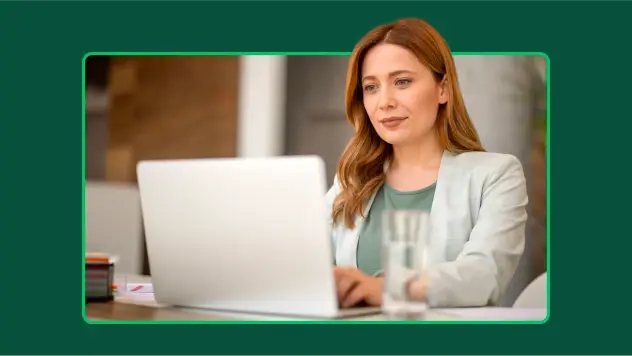
Toolkits directory
Discover our toolkits, designed to help you leverage feedback in your role or industry.

Boost survey response rates with these 20 email templates
Enhance your survey response rates with 20 free email templates. Engage your audience and gather valuable insights with these customizable options!

P-value calculator: How to calculate p-value
Leverage our p-value calculator to find your p-value. Plus, learn how to calculate p-value and how to interpret p-values with our step-by-step guide.
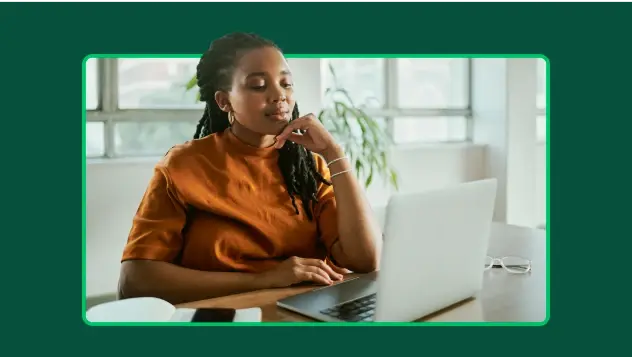
In beta: Invite anyone to collaborate on surveys with managed, open reviews
Invite survey collaborators, with or without a SurveyMonkey account, to review surveys for better collaboration.