3 ways to create an online application form
Create efficient, accessible, and intuitive application forms online to streamline the submission process.
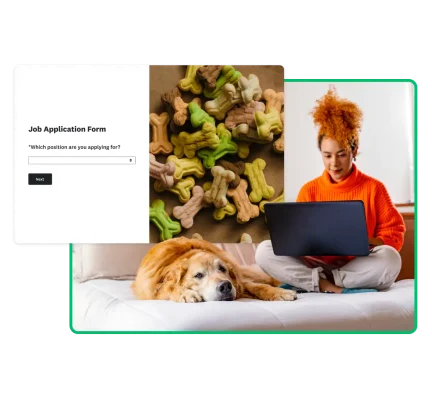
Businesses and employees commonly use online application forms to collect applicant information. Whether you’re hiring employees, admitting students, or evaluating potential tenants, an online application form simplifies the process of learning about your applicants.
In this guide, you’ll learn how to create your own online application form. We’ll share common use cases for online forms, provide application form examples, and review best practices for creating forms.
When should I use an online application form?
Standardize hiring
Share your application form online when hiring for a role. Applicants can use the form to provide necessary contact information, share a copy of their resume, and supply detailed information about their work experience and qualifications.
Streamline student admissions
From preschool to college, application forms gather essential contact, education, and health information from students. Include a field for document upload so students can submit essays, transcripts, and other documentation that provides insights into their interests and training.
Simplify rental applications
Fill your rental properties faster with user-friendly rental application forms. Potential tenants can use the form to submit their contact details, income information, and rental history.
Organize internship applications
Interested interns can use an online application form to submit cover letters, resumes, educational background, and interests. Share your internship application form on your company’s website or directly with prospective hires.
What to include in an online application form
Ultimately, your application form’s structure will depend on its purpose and business goals. The most common application form fields include:
- Name
- Phone number
- Email address
- Physical address
You can also include some optional fields, depending on your application form’s type:
- Work experience: Encourage applications to submit their previous work experience on job applications. You can use this information to assess relevant skills, prior responsibilities, and overall professional growth.
- Educational background: Applicants can submit their educational background and academic credentials for admissions or job applications. This information helps assess their qualifications and relevant knowledge in a given field.
- References: References can provide valuable context on an applicant's skills and reliability you might not glean from their resume alone. Add this field to job and admissions applications.
- Portfolio: Adding a portfolio field on applications allows candidates to showcase their work, helping hiring managers assess fit for creative roles. Applicants can submit a link to their portfolio or upload their documents to your site directly.
- Salary expectations: Allow applicants to indicate their preferred salary range.
- Certifications: Enable applicants to submit copy of their relevant certifications.
- Résumé/cover letter: Employers often request a copy of an applicant's résumé or CV.
- Legal eligibility to work
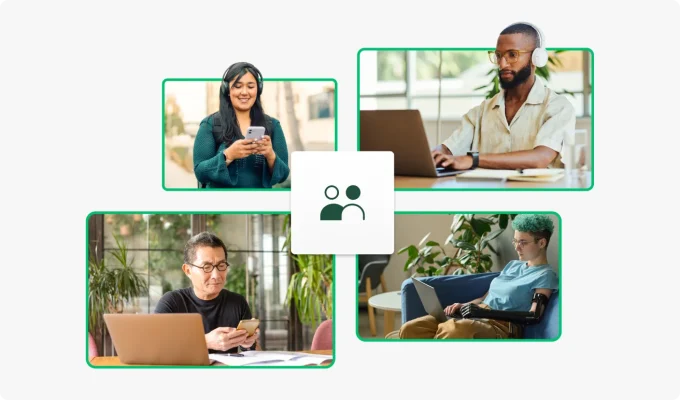
How to create an online application form
When creating online forms, there are three main options. Here’s a quick overview of how to create an application form.
1. Build your application form from scratch
- Point to the header menu and choose Create Survey, then Start from Scratch.
- If you have questions prepared, choose a question type, then copy and paste your text into each question field.
- If you need help selecting questions, search our Question Bank for pre-written options.
2. Build your application with AI
First, determine the specific purpose or goal of your application form. Then follow these steps to create a form using AI:
- Go to the header menu, select Create Survey, then Build with AI.
- Type in a prompt specifying what you want to achieve with your form.
- SurveyMonkey will generate a form that meets your specifications. Use this form as-is or edit it further to customize it to your specific needs.
3. Use a pre-written application form template
You can use our online form templates to make your application form quickly. Here’s how to use them:
- From the header menu, select Create Survey, then select Start from Template.
- Select Forms from the drop-down menu.
- Preview templates to find the one that best fits your needs. When you’re ready, select Use This Template to create that form in your account. Now you’re ready to customize it!
Online application form templates
- Use cases: Grant memberships to private clubs and gyms
- Speed up applications, approvals, and payments for your members-only organization.
- Include fields for contact information, applicant’s interests, and qualifications.
- Use cases: Hire candidates for a role
- Streamline your company’s application process by embedding this form on your website.
- Ask potential employees for their name and contact information, a link to their portfolio or LinkedIn profile, and their résumé.
- Use cases: Evaluate potential tenants for a rental property
- Quickly collect tenant information and follow up with the most promising leads.
- Include a rental application form on your website or send it to interested applicants via email.
- Include fields for name, phone number, current employers, rental history, and credit check authorization.
- Use cases: Review prospectives for an intership
- Recruit talented interns for your business
- Communicate your company’s role requirements
- Ask applicants about their current school or educational background, cover letter, work experience, and availability.
- Use cases: Standardize your scholarship application and review process with an accessible online form.
- Customize a scholarship application form based on your award criteria and the type of scholarship you’re offering.
- Ask questions to help evaluate candidates and gather contact information.
- If you manage and award grants, use a form to convey important information, like grant amount, application deadline, name of the grant manager, description of the award, and more.
- Collect important information like the project lead’s contact information, timing, budget, project description, and how impact will be measured.
- Recruit volunteers for your nonprofit, charity, or business with this volunteer application form.
- Coordinate volunteers by asking for relevant skills and experience, interests, availability, and more.
- Collect key information about potential students such as name, age, gender identity, date of birth, and address.
- Gather parent or guardian contact information, occupations, and their student’s medical information.
- Collect and organize camper information with this summer camp application form.
- Ask parents to share their camper’s name, age, t-shirt size, and emergency contact information.
- Collect medical information such as allergies or current medications.
- Evaluate a potential borrower’s qualification for a loan with this form template.
- Securely collect personal data such as tax documents, annual income, employer, and more.
- Find loving homes for pets at your shelter or pet adoption agency with this customizable template.
- Gather contact information, details about their home environment, pet history, and more to ensure a suitable match.
Online application forms best practices
1. Embed application forms
Embedding an application form into your website or an email makes applying seamless and can boost response rates by 22%. Applicants won’t need to search for the form if it's readily accessible on your website or email.
2. Ask for the right information
For most online forms, you'll ask for basic contact information like name and email address. Beyond that, each form varies.
Before building your form, write down the goals for your application. Avoid throwing in irrelevant questions that don’t help meet your form’s goals.
3. Let applicants save progress for later
Some applicants may not be able to complete your form all at once, especially if it is lengthy or asks for information an applicant may not have on hand. Allow applicants to save their progress, exit the survey, and return later to continue from where they left off.
4. Include fields to upload important documents
Are you collecting résumés or other documents? A file upload field lets applicants quickly submit documents with their application rather than sending them separately.
5. Confirm application when it’s complete
Use a confirmation page to assure applicants you've received their information and share important information about the next steps. Here are some ways you can tell applicants you received their submissions:
- Choose your survey end-page experience to determine how to confirm receipt.
- You can also redirect the applicant to a specific URL, such as a web page that confirms their application submission and gives them more information what to do next.
- Automatically send a confirmation email to anyone who fills out your form.
Better online application forms with SurveyMonkey
SurveyMonkey makes it easy to screen, evaluate, and follow up with qualified applicants. Choose from our collection of customizable application form templates written by our experts to launch your application form in minutes.
Learn how SurveyMonkey can help you make and manage your applications.