Creating and using complaint forms for better organizational feedback
Improve your business by requesting customer feedback. Creating complaint forms is simple with SurveyMonkey.
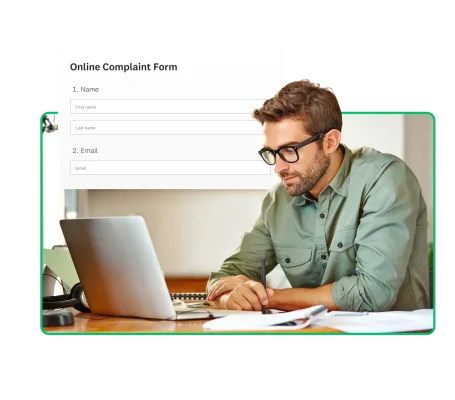
- Complaint forms are documents used to formally express grievances or dissatisfaction with a product, service, or situation.
- They provide a structured way for customers to communicate issues, enabling organizations to address concerns, improve services, and maintain customer satisfaction.
- You can create a form easily using SurveyMonkey Online Complaint Form Templates, which offer customizable options to gather and manage feedback efficiently.
Online complaint forms are vital to improving your business.
It's better to provide a platform for customers to state their grievances than have them voice them publicly. By creating complaint forms, you give yourself leverage to change complaints into praise.
This article discusses the types of complaint forms, benefits, and how to use a complaint form.
What are complaint forms?
Complaint forms allow customers, employees, clients, and stakeholders to express their dissatisfaction with a business. They are designed to gather details to respond to pain points and improve business operations.
Like a feedback form, an online complaint form gives customers a place to voice complaints with a business. However, while organizations send other forms to solicit feedback, consumer complaint forms are always publicly available.
An online form communicates that you care about customer and employee experiences and are committed to making things right.
Types of complaint forms (+ templates)
Let's go in-depth at how forms are used for businesses regarding employees, customers, and tenants.
Employee complaint form
Employee complaint forms are a discreet way for employees to provide feedback without compromising workplace relationships. An anonymous online employee complaint form also empowers employees to voice concerns they might not feel comfortable communicating openly.
Overall, the three takeaways from employee forms are:
- Having a complaint form in place for employees allows them to address workplace misconduct.
- Forms are an outlet for everyday issues impacting business operations and goals.
- This is an essential tool for an HR department to ensure workers are safe and happy.
Customer complaint form
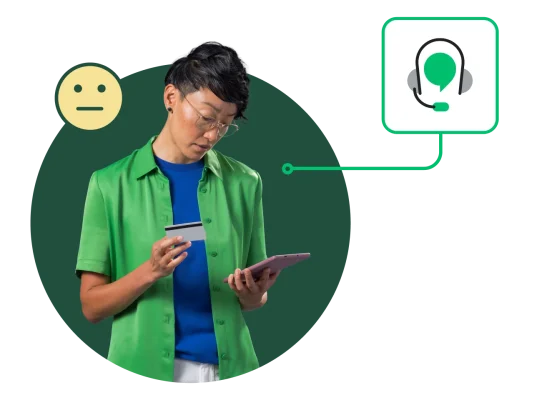
Customer complaint forms are an excellent opportunity to win back dissatisfied customers. If a customer takes the time to voice a complaint, you have a chance to make it right. Additionally, you can look for patterns in your complaints to make larger changes.
When you successfully satisfy a dissatisfied customer, they may come back again. It shows them you care about how they feel about your product or service and that you want to ensure their satisfaction. You'll have successfully solved a customer problem while demonstrating exceptional customer service, which can produce referrals and repeat business.
Here are the three takeaways from having a customer complaint form:
- This allows customers to share feedback based on an experience they might have had with your business.
- Making this complaint form easily accessible gives you the best chance to address any grievances immediately.
- Moving fast to address these complaints is your best chance of retaining them as customers.
Tenant complaint form
Tenant complaint forms benefit landlords by documenting the condition of their property. Tenants can inform landlords about plumbing, electrical, and safety issues needing immediate attention. Complaint forms also work as community surveillance to ensure tenants abide by rules outlined in their lease.
Here are the three takeaways for landlords using a tenant complaint form:
- Like employees and customers, tenants need an avenue to air their complaints.
- Forms are an effective tool for landlords or property managers to receive feedback and address issues promptly.
- This ensures that their living arrangements are safe and hospitable.
Benefits of complaint forms
Here are a few reasons you should use a complaint form:
- A complaint form offers customers, employees, and stakeholders a place to voice their concerns anonymously.
- Complaint forms help control negative feedback about your products or services and allow you to turn it into positive feedback. They also allow you to identify areas for improvement and create a better customer experience.
- By providing a complaint form, you streamline the process of addressing any uncertainty about your business. This efficient system directs issues to the right people who can improve.
- Complaint forms allow you to proactively address small issues before they escalate into larger problems that require more resources. This proactive approach can instill a sense of security in your audience about your business's ability to manage issues.
What to include on an online complaint form
Include these components in your online complaint form to gather the necessary information to resolve issues filed.
Contact information
Ask for contact information, such as name, phone number, email, and mailing address, to ensure you can resolve the complaint. Remember that people may want to remain anonymous and will not provide contact details.
Date of incident
For your records, it is best to ask for the approximate incident date. This way, you can pinpoint precisely when the incident occurred and speak to the individuals involved.
Description of incident
The most important part of the complaint form is an area for the complainant to describe the issue. There should not be a character limit on the text for this input field to encourage detailed reports.
Desired resolution
Sometimes, you may include a section for the complainant to write down their desired resolution. However, this is not always necessary. Whether the resolution is to issue a refund or schedule a meeting, this text box allows for such details.
Complaint form best practices

To get the most from your complaint form, we've provided a short list of best practices to reference when customizing your template.
Ask for contact details
Often, it's a challenge to fully understand an issue in a complaint form. Request contact information so you can contact the respondent for more details about the complaint. Ask for an email address, phone number, and physical address.
In some situations, however, customers or employees may be reluctant to share a complaint with their name attached. Give them the option to submit an anonymous complaint. You might even get more information from anonymous complaints.
Ask for specific details
Get as much supporting documentation as possible to understand the issue better.
Include formatted fields that allow those responding to include specific information essential to investigating complaints.
Include fields like:
- Date of complaint/incident
- Description of incident
- Time of incident
The more specific the complaint form questions, the more detailed information you’ll have to resolve the issue. Collecting details up front reduces the time spent following up and solving the problem.
Embed complaint forms on your website
Complainants will likely visit the company website to voice their concerns. Make your complaint form accessible by embedding it on your website.
SurveyMonkey makes it easy to embed a form on your website. Embedding a survey invites users to file their complaints easily. They don’t need to register, log in, or transfer to another site.
In addition to embedding the survey on your website, it's best to add a form link in multiple places. This way, the complaint form is available in the event of a technical issue.
Turn on notifications
A complaint form’s purpose isn’t served if results aren’t being monitored.
People can complete complaint forms at any time, unlike feedback forms, which are not public. It's best to keep your alerts on to address complaints as they come in.
A delayed response might result in unsatisfied customers.
Use complaint form templates
SurveyMonkey complaint form templates make creating high-quality forms easy. You don’t need coding skills to create a form from scratch. These templates have predefined fields and the option to customize with additional fields. You can even add your branding to create a consistent customer experience.
With SurveyMonkey, you can access automatic results summaries, filters, custom dashboards, crosstab reports, text analysis, and more. You can also send your form via email, website, SMS, social media, QR codes, or offline.
Frequently asked questions
- How to make a complaint template?
- How do I respond to complaint forms?
Build your workplace complaint form template
Sign up today to create an account. Then, select a SurveyMonkey forms plan to use our complaint form templates and customize them to match your brand.
Discover more resources
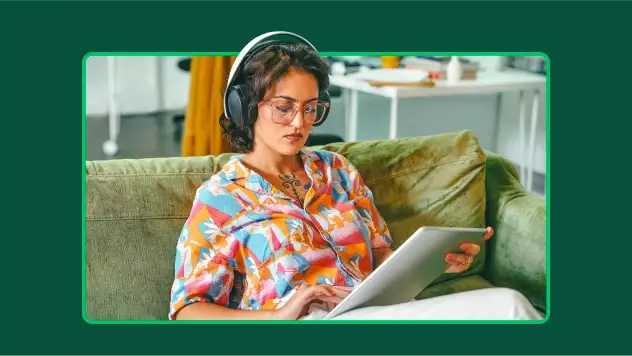
Customer satisfaction survey templates
Explore our customer satisfaction survey templates to rapidly collect data, identify pain points, and improve your customer experience.

See how Ryanair collects customer insights at scale
Discover how Ryanair uses SurveyMonkey and its Microsoft Power BI integration to track 50K monthly CSAT surveys and improve customer experiences.

CSAT calculator: Measure and interpret customer satisfaction
Is your company meeting customer expectations? Use our free CSAT calculator to assess your Customer Satisfaction score and drive profits.
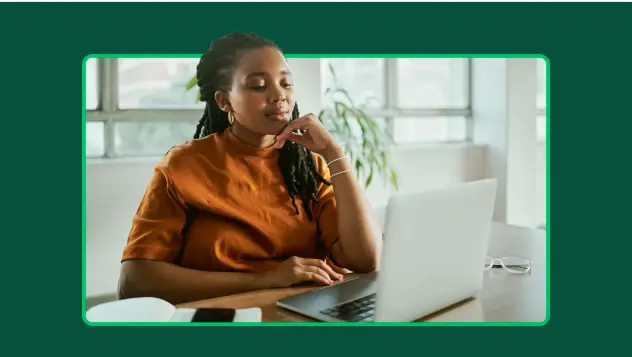
Customer Behavior Analysis: A Complete Guide and Examples
Read our step-by-step guide on conducting customer behavior analysis. Learn how to collect data and improve customer touchpoints.