Streamline ordering with an online order form template
Create and customize order forms to enhance any ordering process.

Online order forms aren’t just for ecommerce. Whether collecting t-shirt orders for a family reunion, capturing corporate swag orders for an employee event, or setting up an online shop for your local business, online order forms will make your life easier.
Online order forms make it simple for people to choose what they want and give you all the details you need to deliver what they expect. Because of this, online order forms can be a powerful tool for virtually anyone, including businesses, clubs, universities, sports teams, and more.
Why should you use online order forms?
Online order forms provide a streamlined and efficient way of managing transactions. Unlike traditional methods of taking orders, which taking orders by hand, via phone, or email, online order forms collect and store order information digitally. Here are a few reasons to switch to online order forms:
Make ordering easier
Ordering online can be incredibly convenient, especially when you need to capture a lot of details. For example, if you're ordering new uniforms for your softball team, you can send an online order form to the group and collect all the essential details you need for everyone on the team.
This way, you don't have to reach out to everyone individually, and each person can place their orders at their convenience. Moreover, taking digital orders means storing all order information in a convenient and secure database for future reference.
Collect payment simply and securely
Online order forms make it easy to process payments when selling products or collecting funds from friends for an event. With multiple payment options, customers can pay using a credit card, Venmo, Apple Pay, or PayPal.
Your order form can also categorize and organize each transaction for efficient bookkeeping. In addition, the secure checkout process provided by online order forms can help to establish trust in you or your brand with your customers.
Get the details right
Online forms offer an effortless way to access every detail of each person’s order. Managing and tracking a high volume of order forms can be challenging without using an experience management solution with AI-powered insights.
Using an online order form template like those provided by SurveyMonkey can help you automate your workflows to efficiently and accurately process, manage, and track any type or volume of order.
Where are order forms useful?
Order forms are helpful in any situation where a customer needs to provide specific information to a business to make a purchase or request a service. They can help you manage large amounts of inventory and sales, streamline the ordering process, simplify order tracking and delivery, and create a better overall experience for everyone involved.
How to create order forms
No matter your use case, it’s a good idea to follow a few best practices when building your order form:
1. Ask for important details first
The fundamental purpose of an online order form is to collect the correct information so you can fulfill orders accurately and completely. The type of information you ask for can vary a lot, but in general, you’ll want to ask for:
- Name and contact details such as an email and phone number
- Delivery or pickup information, if applicable
- Specific order details, including the type of product or service, quantities, sizes, and colors
- Customizations or special requests, if applicable
- Payment information via major payment methods
It's important to consider any additional information required to complete an order. In the case of food-related orders, it's crucial to ask about any food allergies or sensitivities.
2. Explore your form field options
To make it easier for people to fill out your order form, you can use various SurveyMonkey formatting options. You can choose the size, color, personalization options, and format, such as a drop-down menu, radio button, or grid.
By selecting the appropriate form field for each question, you can ensure that people can complete the form accurately and quickly, which will help you process the order more efficiently.
3. Design your order form
Whether you’re a company, a sports team, or a local bakery, adding branding to your form is a great way to build trust and create a positive customer experience.
Use your logos and other brand assets to make your order form more visually engaging and increase the chance of a conversion. The form should be efficient, visually appealing, and consistent with your brand.
4. Confirm receipt of every order
When a user places an order, redirect them to a confirmation page. Always follow up with an email confirmation, and include shipping details if relevant.
Free online order form templates
SurveyMonkey provides free templates for common online order forms, eliminating the need to create them from scratch. Common templates include:
T-shirt order form
Our T-shirt Order Template simplifies the process by allowing customers to make their selections online. This pre-built form gathers all the necessary information, including the customer’s desired design, size, color, quantity, and contact information.
Bakery order form
Our Bakery Order Form Template captures all the essential details required for a successful bakery order. Customers can easily select the desired type and quantity of baked goods, preferred flavors or varieties, pickup or delivery details, and provide special instructions such as food allergies or sensitivities. Ensure the customer receives their order exactly as they want without confusion or inconvenience.
Catering order form
Our Catering Order Form Template simplifies collecting and managing customer orders for catering companies, restaurants, and event planners. This allows you to concentrate on delivering a flawless dining experience. Our form gathers all the necessary details, such as menu preferences, guest count, dietary restrictions, delivery or pickup instructions, and any other customer requests.
Cookie order form
Our Cookie Order Form Template makes capturing and managing customer orders from your SurveyMonkey account easy. Customers can choose their favorite cookie flavors, quantity of cookies per order, delivery or pickup details, and any food sensitivities or allergies.
Change order form
Our Change Request Order Form Template ensures that all parties are on the same page with modifications to project scope, specifications, deadlines, budget, or other contractual terms. The template makes it easy to collect all the information you need from affected parties, including confirmation that they’ve read and agreed to the changes, their signatures, and more.
Auto repair order form
Our Auto Repair Order Form Template simplifies gathering all the information needed to request, authorize, and document repairs. Collect details about the nature of the problem, repair work required, estimated costs, spare parts or other materials, and customer information.
Sandwich order form
With our Sandwich Order Form Template, you can collect and manage food orders without fuss. Capture key details, including food items ordered, quantity, special instructions (such as allergies or dietary restrictions), delivery or pickup preferences, and customer contact information.
Work order form
Our Work Order Form Template streamlines initiating, tracking, and documenting work orders. Record details like the date, work description, instructions or guidelines, spare parts or materials needed, labor costs, deadlines or schedules, and authorization signatures.
Cake order form
Our Cake Order Form Template makes collecting and managing cake orders easy. Allow customers to choose their preferred cake type, size, flavor, design details, frosting preferences, pickup or delivery options, and any dietary restrictions or special requests.
Create online order forms with SurveyMonkey
Get started with SurveyMonkey today to create robust online order forms with our form template library in just a few minutes.
With SurveyMonkey, you can easily accept online payments via all major payment methods, store all data securely in your SurveyMonkey account, and view all your responses at a glance from a convenient dashboard. Plus, automate your workflows further with a wide variety of advanced integrations. Select a plan today to get started.
Discover more resources
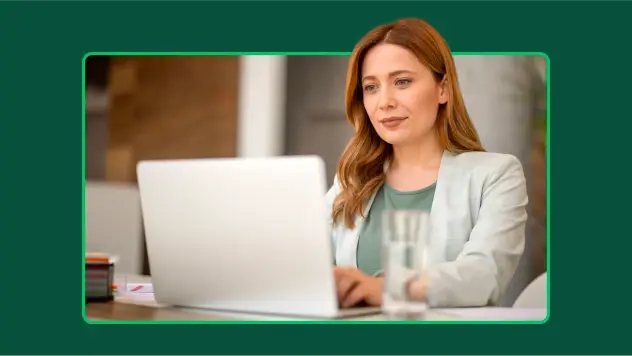
Toolkits directory
Discover our toolkits, designed to help you leverage feedback in your role or industry.

Boost survey response rates with these 20 email templates
Enhance your survey response rates with 20 free email templates. Engage your audience and gather valuable insights with these customizable options!

P-value calculator: How to calculate p-value
Leverage our p-value calculator to find your p-value. Plus, learn how to calculate p-value and how to interpret p-values with our step-by-step guide.
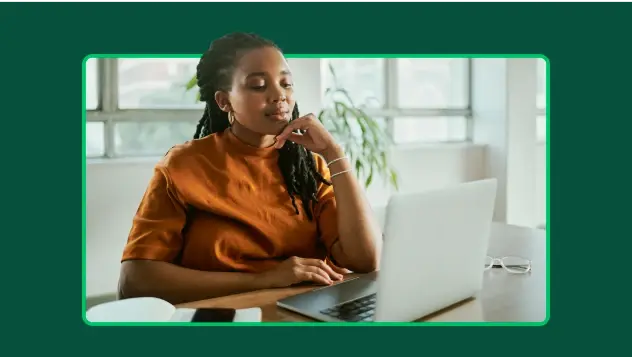
In beta: Invite anyone to collaborate on surveys with managed, open reviews
Invite survey collaborators, with or without a SurveyMonkey account, to review surveys for better collaboration.