Technology trends burn hot and fast, with customers all in or all gone in a flash. One way to stay in rapid step with both internal and external users of technology is to pulse them often for quick insights. Luckily, the tech-savvy crowd is easily reached through a multiplicity of computing devices, which you can use to deliver a host of polls and surveys.
If you want to reach your users, you may need to go mobile. Happily, SurveyMonkey makes it easy, with surveys optimized for use on mobile devices, including iPhones, iPads, Kindle, Nook readers, and Android devices. Respondents can pop open and answer surveys using a Web browser too, because all of our surveys work with the most popular browsers.
How to use surveys on technology
Your technology business faces the same challenges as any other business—but on an accelerated product and service development cycle. With rapid prototyping, demanding software release schedules and sprints to market, you need to create channels for quick and ongoing customer feedback so you can ensure you’re delivering what the market desires.
- Tradeshow or event feedback. Want feedback on your product from demo attendees? Use a survey to gather opinions on the spot. Mobile surveying and polling encourages real-time interactions with your audience. Set up a survey on tablets near your demo area to capture audience comments on the fly. Use kiosk or multiple-user mode so that, when one person finishes your survey, it automatically resets to the beginning for the next person.
- Classroom and Teacher. Classrooms around the world are one of the places you can see the fast pace of new technology use and adoption. A typical education survey could generate feedback on parent involvement, but that might tell the whole story on the tools and technology that might help increase parent engagement. For example, ask parents if the digital report card system is easy to use or if update emails are sharing the information they need. You can also discover if there is a specific software or mobile app that parents or teachers would like to see in the classroom.
- Software and feature development. What kind of software does your target market use at the office and at home? Create and deliver online market research surveys for current and potential customers to explore the types of applications and platforms you might develop. Does it make sense to port your app to another platform or customize it for delivery on other devices? Survey to gain insights that help you prioritize and sequence new product or feature introductions. Pulse the market to determine its appetite: Consider using SurveyMonkey Audience to gain access to the opinions of millions of respondents who fit your target market.
- Bugs. Software bugs pop up from time to time. But, if you use a popup survey to capture on-the-spot feedback from your customer, you get an opportunity to correct the bug and connect with the customer to nurture the relationship and build loyalty. You can also use a bug-tracking survey to record bugs discovered by your employees.
- IT investments. What kind of IT budget do your customers anticipate for the fiscal year? What are their key priorities as they consider their immediate and long-term investments? Use this information to determine where you should focus your own IT spend to support product R&D.
- Compliance and governance. Create standard surveys you can use to assess your businesses’ compliance with key regulations, such as Section 508 website accessibility for persons with disabilities, as well as compliance with Sarbanes-Oxley financial reporting guidelines, among others. Use conveniently delivered online surveys to ensure that your ecosystem of partners, suppliers, and manufacturers is compliant too.
Sample technology surveys
Open a channel with your customers using any one or more of our survey templates. Or build your own surveys using our Question Bank of methodologist-certified questions.
- Apps. Is your software optimized for iPhone and Android smart phones? Should it be? Survey your customers to gauge their appetite for apps. Make this part of your regular product planning process.
- General Internet Usage. Are your customers, clients, or other audiences on the Internet? How often? What devices do they use to connect and where? What purposes do they typically use the Internet for—personal or business? If they were to use the Internet for one purpose only, what would it be? Use this data to assess the viability of a mobile-cloud application.
- Market Research. Evaluate the potential of your target market and survey existing and potential customers for their opinions on new products and services. Conduct on-location research—in a store, at a tradeshow, or on your business premises—by delivering surveys on mobile devices.
- Client or Customer Satisfaction. How do your customers and clients feel about your products or services, or their experiences with your customer service or support representatives? Use our Business to Business, Customer Service or Customer Satisfaction survey templates to assess satisfaction and identify areas of opportunity for improving these critical relationships.
- Website Feedback. What’s the quality of your customers’ or clients’ experience when they visit your website? Are they slowed by the technology? Can they find the information they need to buy or use your product? Deliver a popup survey on your site to gather useful information for site improvements.
Discover more resources
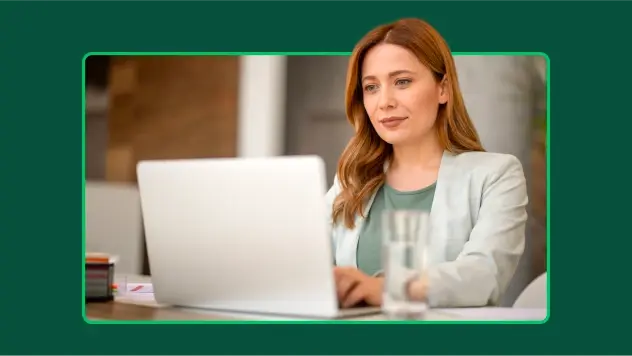
Toolkits directory
Discover our toolkits, designed to help you leverage feedback in your role or industry.

Future of surveys: What our platform says about 2025
New proprietary data on survey trends, the growth in mobile surveys and why it signals new habits, new users, and better ways of collecting data.

Survey with file upload: How-to, examples, and tips
Forms gather vital info, but sometimes you need to conduct a survey with a file upload option. Here’s how to create a survey with file upload.
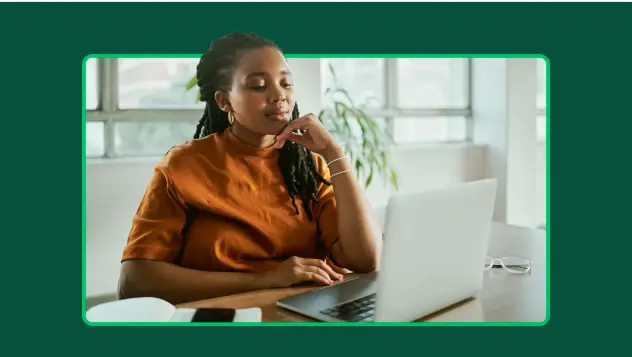
How to find survey respondents in 5 steps (with examples)
Get the best data from your survey. Learn how to find survey respondents people with these tools and tips from our survey research experts.