Create surveys and forms quickly and confidently
Build and customize your own high quality surveys and forms in minutes. Invite your team to collaborate, too.

Trusted by 300K+ organizations worldwide





It's easy for anyone to create surveys and forms
Easily spin up surveys—whether you’re a beginner or an expert—with SurveyMonkey Genius, our advanced AI based on 20+ years of data and expert methodology.

Create personalized, on-brand surveys that people want to take
Build beautiful surveys in a snap. And make sure everyone on your team can send on-brand surveys with shared custom themes.
Easily create a custom look and feel
Pick fonts, colors, logos, custom URLS, and styles that speak to people and your brand with our easy-to-use theme designer.
Make surveys personal with custom variables
Easily use custom variables to embed names or customize questions and make them unique for each respondent.
Choose the right survey format
Ask one question at a time, make questions feel more like a conversation, or create surveys that feel familiar.
Confidently create surveys with expert help from our AI
SurveyMonkey Genius utilizes AI to analyze 25M+ questions and is backed by expert best practices to guide you through the entire survey creation process, one step at a time—and to make sure every survey you create is optimized before you send it out.

Get better responses with bias and error control
Uncover the right data with features that spotlight survey question biases and logic errors.
Save time and effort with helpful tips from experts
Know what type of questions to ask and how to ask them to get the data you need.
Score your survey to make sure it works for your team and people
Check out your survey's score before you hit send to make sure it's easy for people to complete.

Click in to the insights that matter
Set up your surveys so they generate more precise and granular feedback. Explore the key features that make it all possible.
25+ question types
Choose from slider, star rating, multiple choice, matrices, and more question types. And even randomize your questions and answer choices to minimize biases.
Branching & logic
Send people down unique survey journeys to collect nuanced and segmented feedback with branching, logic, and conditional questions.
Question & answer piping
Gain better insights with question and answer piping flows that carry forward previous answers into next questions.
Streamline workflows to save time and create surveys effortlessly
Start with expert-built templates and questions to create surveys on your own or with your team all from one place.

Launch surveys fast with 400+ templates
Customize any of our expert templates or start from a blank canvas to get the exact answers you need.
Select from hundreds of preset questions
Add expert-written questions from our libraries to any survey and benchmark your results against others.
Easily collaborate with anyone on your team
Work smarter and find answers together. Create, edit, and review surveys with your team all from SurveyMonkey.
Explore our entire library of templates
Create, launch, and collect responses faster with our expert-written templates.
Choose a plan that works for you
Get an individual plan with features that you need, or create a team instead.
Create your account
Start creating surveys of your own.
Collect insights fast
Get the right insights with surveys.
Discover more resources
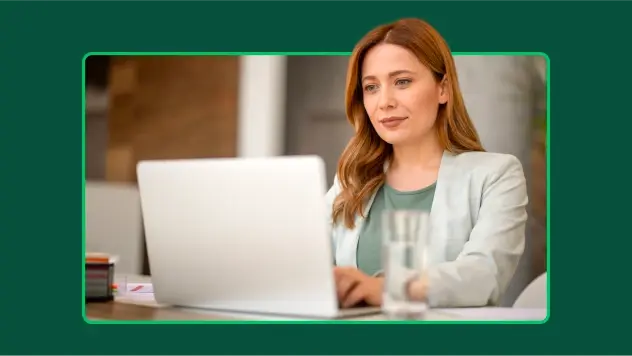
Toolkits directory
Discover our toolkits, designed to help you leverage feedback in your role or industry.

Future of surveys: What our platform says about 2025
New proprietary data on survey trends, the growth in mobile surveys and why it signals new habits, new users, and better ways of collecting data.

Survey with file upload: How-to, examples, and tips
Forms gather vital info, but sometimes you need to conduct a survey with a file upload option. Here’s how to create a survey with file upload.
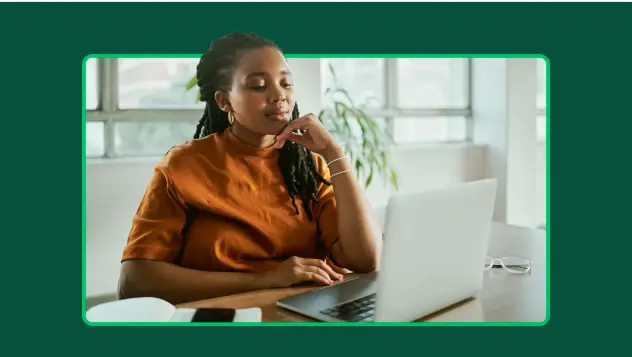
How to find survey respondents in 5 steps (with examples)
Get the best data from your survey. Learn how to find survey respondents people with these tools and tips from our survey research experts.