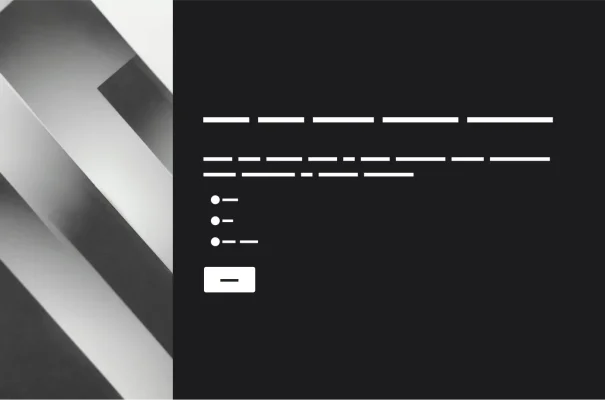Brand Power Score Survey Template
Welcome to the Brand Power Score, a new standard for measuring brand strength, developed by Forerunner.
Building a remarkable brand is foundational to building a remarkable company. But brand-building today looks markedly different than decades past. What was once considered an aesthetically-led concept, typically reserved for consumer-facing businesses, is now a critical asset for every company to track, analyze, and grow. Forerunner has introduced new tools to help quantify a once intangible business function—and we’ve partnered up to bring you its Brand Power Score survey template.
Using Forerunner’s FRIEND framework, the Brand Power Score evaluates a brand’s performance across six key dimensions. It offers founders and operators across all business models, categories, and stages a quantitative measure of the power of their brand, as well as specific, actionable insights for where and how they can invest to improve brand impact.
How to uncover your Brand Power Score
This survey template is available for paid SurveyMonkey accounts and you can get your score in just a few steps:
Pick your audience: The survey can be sent to the general population through SurveyMonkey Audience and/or directly to your customers through email invitations, social media, web links, or other SurveyMonkey collector types. Forerunner recommends doing a mix of both to get a comprehensive view of how your brand resonates, however emerging brands may find that only surveying customers through owned channels is more appropriate.
Get your score: After you’ve run the survey, download Forerunner’s results analysis Google Sheet template and export your survey results:
- In SurveyMonkey, select “Analyze Results” > “Save As” > “Export File” > “All Responses Data” and then click “Export.”
- After opening the downloaded file, Command (or CTRL) + A to select all data on the sheet, then Command (or CTRL) + C to copy all data.
- In your results analysis Excel template, Command (or CTRL) + V your response data into cell A1 in the tab titled “SurveyMonkey Data.” You’ll then see your score on the tab titled “Brand Power Score & FRIEND Framework.”
Once you have your Brand Power Score, you can see how you stack up against some of the top brands in the US, with the option to filter by the category that’s most relevant to your company. The Forerunner team is always eager to hear from people about its research and approach—you can get in touch at brandscore@forerunnerventures.com. And feel free to share your Brand Power Score with someone who you think would find it interesting!
Explore which features support this survey template
We have so many powerful features to help you launch surveys quickly, but here are our most popular ones for new users.
Customizable survey experiences
Out-of-the-box themes, accessible color palettes, custom fonts, branding, and more.
Many ways to send your surveys
Collect survey responses via email, website, SMS, social media, QR codes, offline, and more.
Survey analysis, no training required
Automatic results summaries, filters, custom dashboards, crosstab reports, text analysis, & more.
Additional resources to help you launch successful survey projects

Success Stories
Read about our customers, explore webinars, and get guides on collecting feedback in your industry.

Blog
Get tips on how to create better surveys, hear the latest product news, or check out our research.

Help Center
Access tutorials on how features work, learn more about billing, and contact Customer Support.
Explore related templates
Discover more resources

Understand your target market to fuel explosive brand growth
Brand marketing managers can use this toolkit to understand your target audience, grow your brand, and prove ROI.

Customer Behavior Analysis: A Complete Guide and Examples
Read our step-by-step guide on conducting customer behavior analysis. Learn how to collect data and improve customer touchpoints.

Survey Analysis Report: How to Create, Tips & Examples
Presenting your research soon? Learn the most effective way to use a survey analysis report. See sections to include and report best practices.
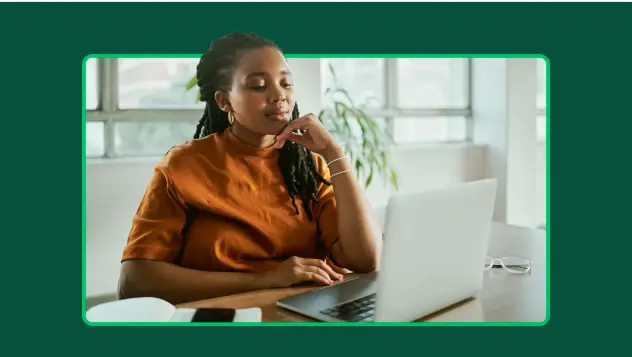
What is agile market research and how to use it
Conduct market research faster for real-time insights and smart decision-making. Learn what agile market research is and how to apply the framework.